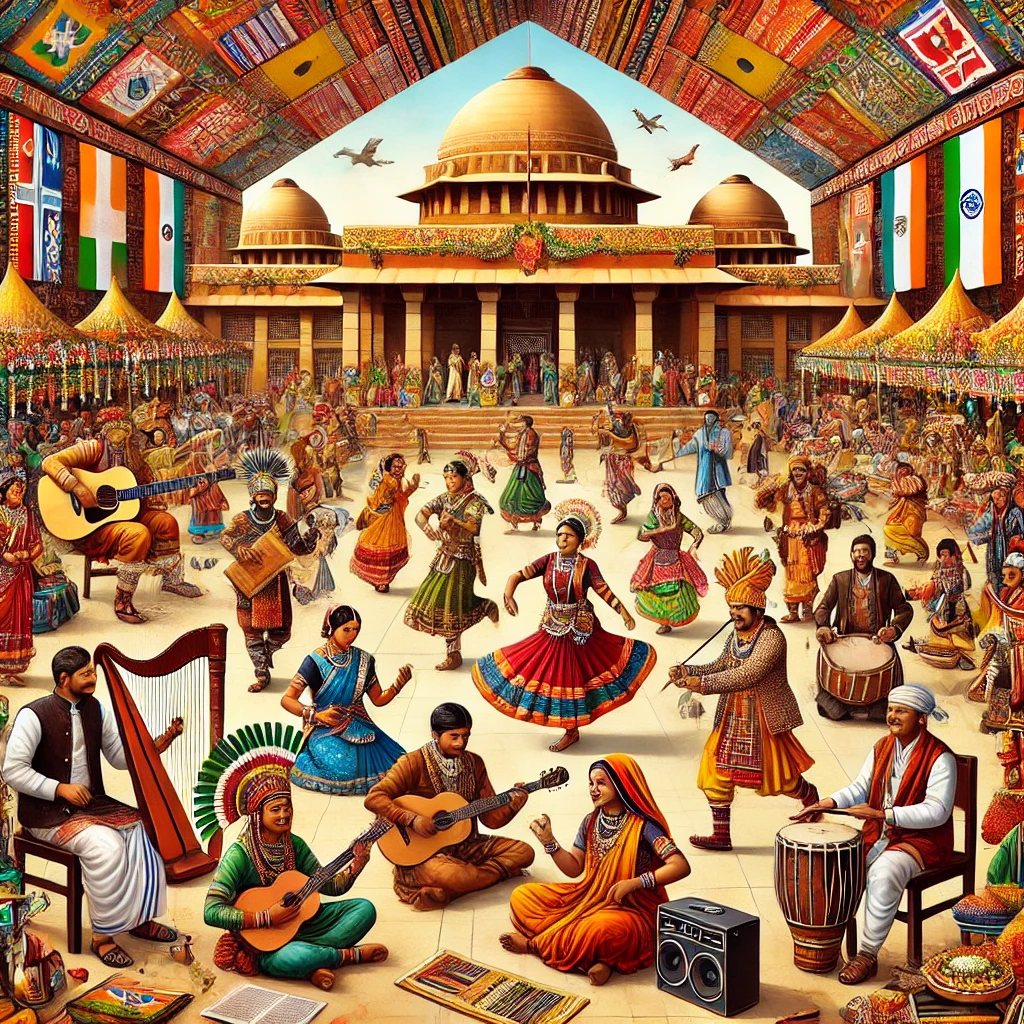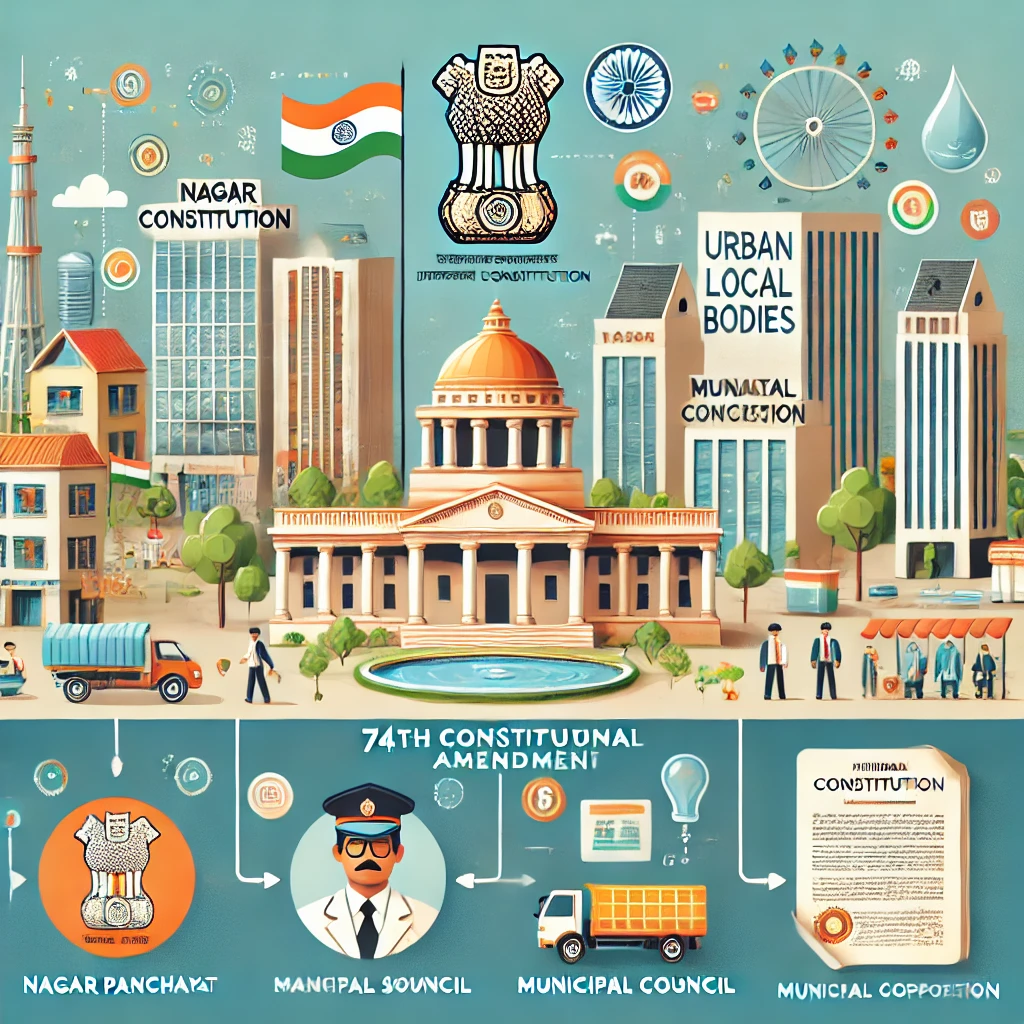Artificial Intelligence is transforming digital creativity, and Google Gemini is one of the most powerful tools in this space. With its photo editing prompts, Gemini lets you edit, enhance, and reimagine images using simple text commands. No need for advanced Photoshop skills—just type your request, and Gemini makes the changes.
In this blog, we’ll explore:
- What Gemini photo editing prompts are
- How they work
- Examples of creative prompts
- Pros and cons
- Frequently asked questions (FAQs)
- Controversial questions about AI editing
What Are Google Gemini Photo Editing Prompts?
Photo editing prompts are text-based instructions you give to Gemini. Instead of clicking through menus or adjusting layers, you can simply write commands like:
- “Change background to a mountain view.”
- “Turn this photo into a pencil sketch.”
- “Brighten the face and remove dark shadows.”
This makes editing fast, accessible, and highly creative.
How Do Gemini Photo Editing Prompts Work?
- Upload or select an image you want to edit.
- Type a natural language prompt (e.g., “Add a sunset sky”).
- Gemini interprets the request using multimodal AI.
- It generates the edited version, sometimes offering multiple variations.
Examples of Google Gemini Photo Editing Prompts
🎨 Creative Edits
- “Convert this photo into watercolor painting style.”
- “Make it look like a comic book panel.”
- “Turn the person into a superhero.”
🌆 Background Changes
- “Replace background with the Eiffel Tower.”
- “Blur background for portrait effect.”
- “Add a starry night sky.”
👗 Object & Fashion Tweaks
- “Change the shirt color to red.”
- “Add a graduation cap.”
- “Remove the coffee cup from hand.”
🖼️ Enhancements
- “Increase brightness and sharpness.”
- “Smooth skin naturally.”
- “Improve clarity for professional look.”
✅ Pros of Google Gemini Photo Editing Prompts
- User-Friendly: No technical expertise required.
- Time-Saving: Edits that take hours in Photoshop can be done in seconds.
- Creative Freedom: Endless artistic styles and variations possible.
- Educational Use: Teachers, students, and creators can design projects easily.
- Business Advantage: Social media posts, ads, and marketing materials are faster to create.
❌ Cons of Google Gemini Photo Editing Prompts
- Accuracy Limitations: Complex or vague prompts may produce errors.
- Dependence on AI: Over-reliance may reduce manual editing skills.
- Ethical Risks: Potential misuse for deepfakes or harmful content.
- Quality Gap: Professional designers may still need manual tools for precision.
- Internet Requirement: Requires strong connectivity and system support.
Frequently Asked Questions (FAQs)
1. Can Gemini completely replace Photoshop or Lightroom?
👉 Not yet. While Gemini is powerful, professional editors still rely on traditional tools for high-end precision and industry-level work.
2. Do I need special training to use Gemini photo editing?
👉 No. Anyone can use it with simple text prompts. That’s the biggest advantage.
3. Is it free to use Google Gemini for photo editing?
👉 Gemini offers limited free access, but advanced features may require subscription plans (like Gemini Advanced).
4. Can I edit images in regional languages?
👉 Yes. Gemini understands multiple languages, so you can type prompts in English, Hindi, and other supported languages.
5. Does Gemini support professional file formats (RAW, PSD)?
👉 Currently, Gemini mostly supports common formats like JPEG and PNG. Professional support may expand in the future.
❓ Controversial Question: Can AI Remove Clothes Completely?
This is one of the most controversial and widely searched questions around AI photo editing. Let’s clarify responsibly:
👉 No legitimate AI tool, including Google Gemini, allows “complete cloth removal” or generation of nudity from real photos.
- Such features are against Google’s safety and ethical guidelines.
- AI companies use strict filters and guardrails to prevent misuse.
- Any apps or websites claiming to do this are usually illegal, unsafe, or scams that risk your privacy.
✅ Gemini is designed for positive, creative, and professional purposes only, such as background changes, object removal, photo enhancement, and artistic effects.
Final Thoughts
Google Gemini photo editing prompts are revolutionizing how we think about image editing. With just text commands, you can create professional-quality edits, explore creative variations, and save time.
While there are limitations and ethical boundaries, the tool opens up new opportunities for students, educators, creators, and businesses to work smarter and faster.
Gemini is not about replacing human creativity—it’s about empowering it.